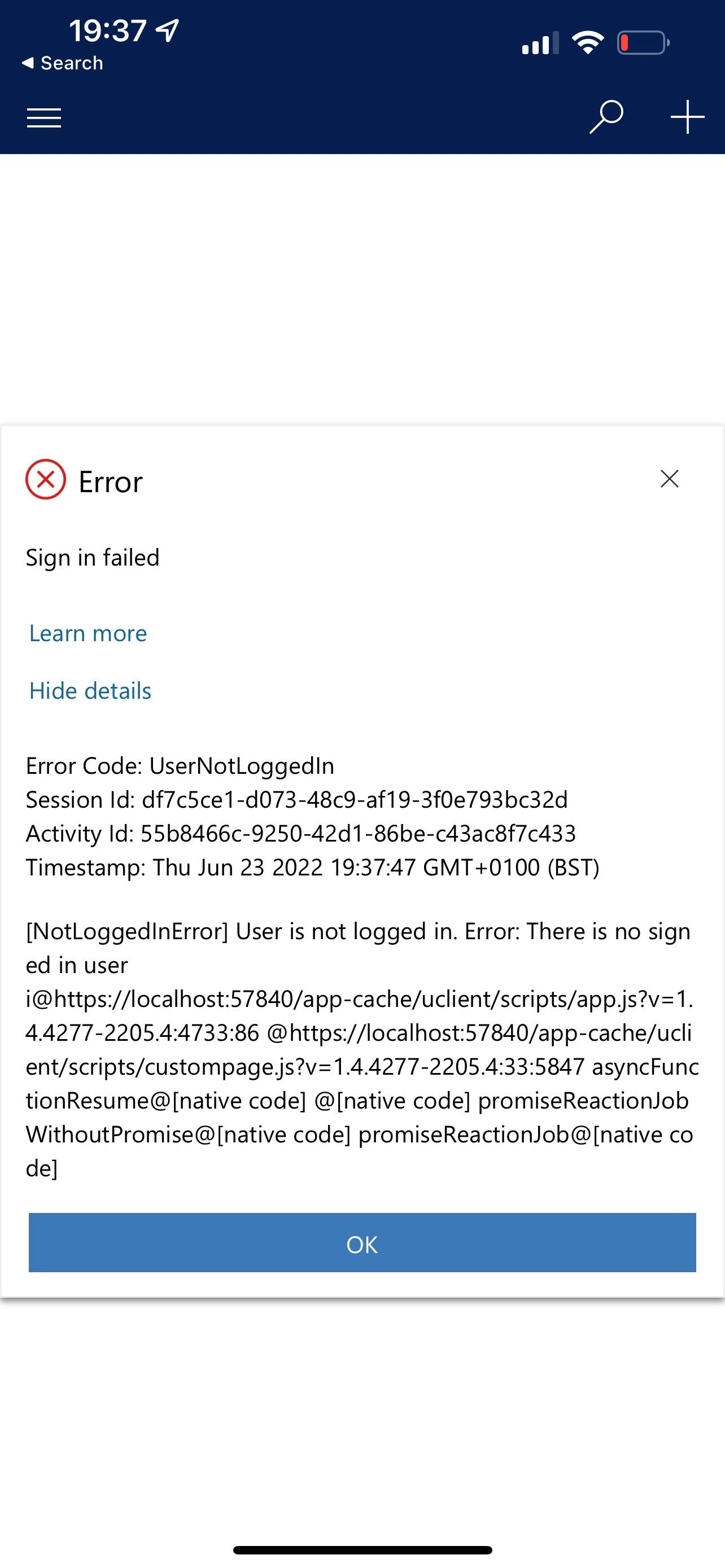PowerFix 🛠 #1 - ‘UserNotLoggedIn’ error in Custom Pages (model-driven apps)
Welcome to my new #PowerFix🛠 series! This will be a series of short tips and fixes to Power Platform related issues.
I was recently deploying a model-driven app to a customer with some custom pages which worked seamlessly in the browser, however upon launching the app on iPads and mobiles, all users would be greeted with a ‘UserNotLoggedIn’ error.
While the error seems readable enough, it took me some time to get to the bottom of the issue. I couldn’t find anyone online who had experienced the same issue as custom pages are still very new, so I decided to do some testing.
The custom page seemed to work fine in a browser session so I figured out it was an issue with the Power Apps player from the App Store and cache or cookies. The error does point out an issue with local runtime and an unhandled promise rejection which runs asynchronously and then returns return values like synchronous methods . I navigated to Settings on my iPhone, located the Power Apps app, and found that the Allow Cross-Website Tracking was switched off. After switching this on, the issue was immediately fixed and my custom page loaded seamlessly!
It turns out that custom pages require third-party cookies to be enabled. These are likely to be blocked if you are using a corporate device managed via InTune or any other MDM solution, so if you’re unable to toggle the setting - contact your local administrator to enable this.
Sorted! 🤩If you have any ideas or issues you’d like me to look at - please send them across and I’ll do my best to tackle them, or at least find a workaround for them #hacktheplanet 😉